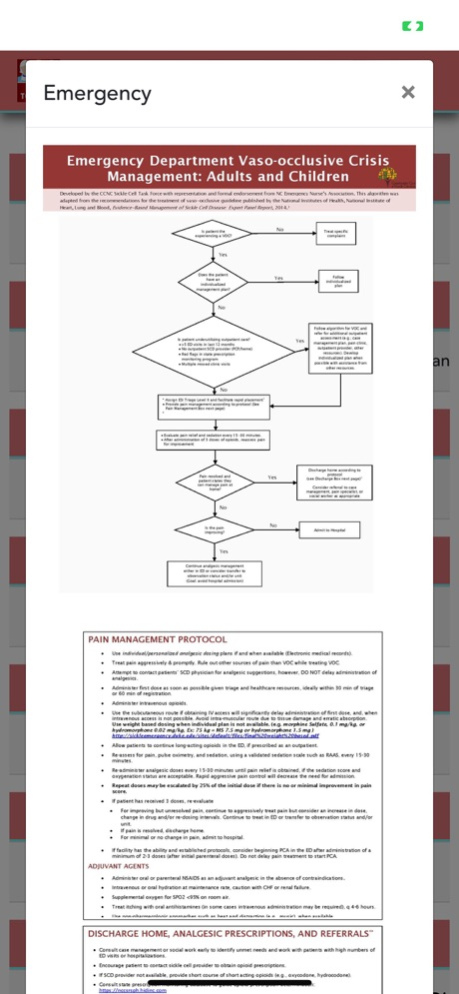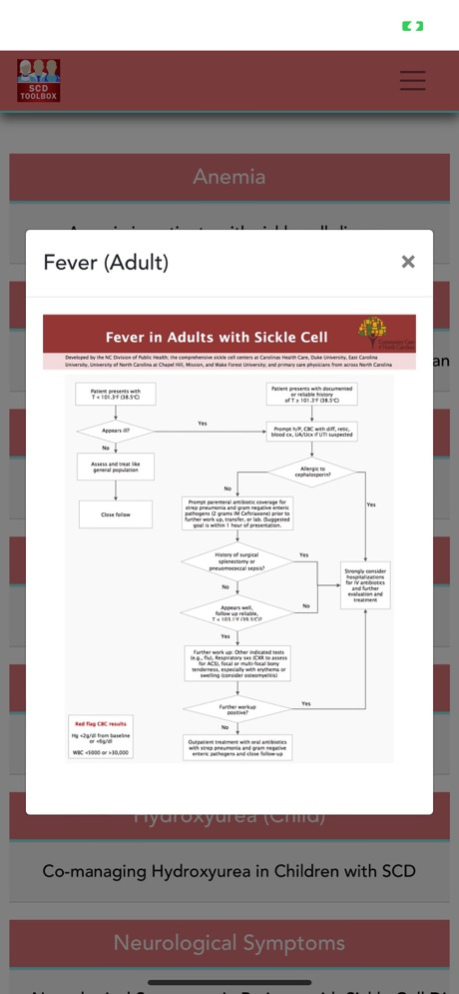SCD Toolbox 1.9
Continue to app
Free Version
Publisher Description
The SCD Toolbox App is like having a sickle cell anemia expert in your pocket.
Not all healthcare professionals who work with sickle cell disease patients are specialists. The SCD Toolbox is the first interactive resource to offer up-to-date guidelines and specialist accessibility for sickle cell patient care.
Current estimates put the number of Americans with sickle cell anemia at 70,000-100,000 people. Sickle cell disease is rare enough that most medical facilities do not have the need or the resources for a dedicated SCD specialist on staff. But SCD patients in crisis don’t always have the choice about where they receive treatment. The SCD Toolbox can help fill in the gaps.
The SCD Toolbox App is specifically designed for medical teams and providers working with sickle cell anemia patients and
Includes the most recent protocols for caring for patients with sickle cell disease
- Has separate guidelines for pediatric patients (grouped by age) and adults (grouped by history, exams, labs, etc)
Offers printable PDFs with algorithms for the most common and concerning complications, which have been vetted by SCD experts
- Gives users the ability to contact a regional specialist by video-chat or email
To try the SCD Toolbox – please enter 1234 to unlock. Full access for communication with specialty SCD providers can occur by emailing Nirmish.shah@duke.edu.
Jun 15, 2022
Version 1.9
This version has minor fixes and the chatbot is removed.
About SCD Toolbox
SCD Toolbox is a free app for iOS published in the Health & Nutrition list of apps, part of Home & Hobby.
The company that develops SCD Toolbox is Jude Jonassaint. The latest version released by its developer is 1.9.
To install SCD Toolbox on your iOS device, just click the green Continue To App button above to start the installation process. The app is listed on our website since 2022-06-15 and was downloaded 1 times. We have already checked if the download link is safe, however for your own protection we recommend that you scan the downloaded app with your antivirus. Your antivirus may detect the SCD Toolbox as malware if the download link is broken.
How to install SCD Toolbox on your iOS device:
- Click on the Continue To App button on our website. This will redirect you to the App Store.
- Once the SCD Toolbox is shown in the iTunes listing of your iOS device, you can start its download and installation. Tap on the GET button to the right of the app to start downloading it.
- If you are not logged-in the iOS appstore app, you'll be prompted for your your Apple ID and/or password.
- After SCD Toolbox is downloaded, you'll see an INSTALL button to the right. Tap on it to start the actual installation of the iOS app.
- Once installation is finished you can tap on the OPEN button to start it. Its icon will also be added to your device home screen.